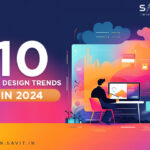Recently, the updated search console of Google. The new feature has started to gain more and more attention for several reasons. As Google Search Console now, this tool was known by several other names previously. This tool is important for SEO professionals as it provides them useful information. A new search console is a crucial tool for businesses that want to increase traffic to their websites. It can be easy for you to know these insights if you learn to make the right use of it. Ask any social media agency, and it will help you with this.
Here’s how you can use Google Search Console for SEO.
1. Find out which are the keywords that make your website rank higher
Google Search Console gives you a performance report. This report is beneficial in giving you essential and little pieces of information that can help you improve your SEO game. When you click on the Performance tab and go to the ‘Queries’ tab, you will see a list of keywords that have been searched by the customers on your website.
2. You can also get to know how users are interacting with your results
The performance report can also tell you the number of clicks your website has received. You can also see the data for specific pages.
3. You can see how many pages of your website are on Google’s index
If you want to know the number of pages on your website that Google has indexed, you can use the ‘Coverage’ tab of the performance report. Knowing this is very important as it will help you know if your website has any issues like crawling, duplication, or indexing.
4. You can submit a sitemap using Google Search Console
If you already have a sitemap that you always keep updated, you can submit it to Google Search Console. Doing this will make it easier for Google to know about the pages that have been published on your website.
5. You can use it to find issues in your mobile page
All SEO agencies recommend businesses to have a mobile-friendly page these days. And now, it is also easy for Google Search Console to find any issues in the mobile pages. It can provide you a list of all the problems that need to be corrected.
6. You can see which other websites have backlinked your website
The ‘Links’ report of the Google Search Console lets you know which other websites have linked your websites on their pages. You need to click on the ‘Links’ tab, and you will see a list of sites.
If you are managing the SEO by yourself, there are chances that you may go wrong. Google Search Console helps you find if Google has penalized you for anything.
Advertising companies like Facebook advertising, Instagram advertising company, and Linkedin advertising agency also use the Google Search Console to better their reach.