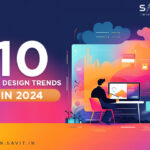Content management (CM) is the process for collection, delivery, retrieval, governance and overall management of information in any format. The term is typically used in reference to administration of the digital content lifecycle, from creation to permanent storage or deletion. The content involved may be images, video, audio and multimedia as well as text. You can be in charge of your content if your website has a content management system. It entails being able to edit, modify, or remove any text, audio, video, or image. It lets you maintain your website’s orderly, contemporary, and visually appealing.
The process of gathering, delivering, retrieving, governing, and managing information in any format is known as CM or content management. Usually, the phrase refers to managing the lifecycle of digital content, from production to deletion or permanent storage. Along with text, the content may include photos, audio, video, and multimedia.
Definition of content management
Content management is the systematic process of developing, arranging, controlling, and preserving digital materials. It offers you authority over the content you post, enabling you to have a contemporary, relevant, well-organized website while maintaining it. For companies of all sizes, publishing regularly and high-quality content is essential. Content is one of the most crucial aspects of SEO.
What Is Content Management?
A content management system is software used to manage the creation and modification of digital content (content management). The process of producing, gathering, editing, and distributing any kind of information on any media is referred to as content management. Content can include any type of information, including text, multimedia, audio, video, and photos. Every piece of content has a lifecycle that needs to be handled, from creation to storage or disposal.
In many industries and organizations, content management goes by different names and has distinct practices and objectives. However, it is always a cooperative process with the goal of overseeing and managing the various iterations of a piece of content as it progresses from its first to its last draft. Digital content management is here to stay; discover how to harness these new technologies to your advantage. Get enhanced knowledge of marketing technology before implementing it.
Content Management Process
The content management process, often known as the “content management life cycle,” manages digital content from the time it is created until it is eventually archived or deleted. Listed below are the seven primary steps to it:
Craft a Content Strategy
A content strategy is your overarching plan for producing and disseminating information, and it forms the cornerstone of all content marketing initiatives. Usually, it’s a part of a bigger digital marketing plan that aims to accomplish corporate objectives and reach a wider audience. By starting with this, you can make sure every piece of content has a purpose, connects with your target audience, and supports your larger business goals.
Design a content plan:
Establish the goals of the material (e.g., to highlight the new feature of your product).
Determine the target market or the group most likely to make use of this new function.
Make sure the material aligns with your overarching business plan or marketing strategy (for example, increasing feature adoption should increase customer lifetime value).
Make Use of a Content Calendar:
The locations and dates of your content releases are planned out in a content calendar. It will assist your team in staying ahead of content-affecting variables such as audience availability, seasonal relevance, and marketing efforts. Content calendars facilitate time-saving team collaboration as well. You can see what needs to happen without ringing doors or sending out emails just by checking the timelines in the content calendar.
Plans for blog entries, marketing emails, social media content, and any other deliverable that fits under your content management strategy may be found on your calendar. You can accomplish this with a spreadsheet until you feel the need for more capability than just a simple list. Next, you can advance to one of the several online content calendaring applications and select the most functional one.
Conduct Keyword Research
The main objective of keyword research is to determine which search query phrases are most appropriate to target with your content. Keywords help tell search engines what your content is about in order to increase the likelihood that search engines will rank your content higher in search engine results pages (SERPs).
You can find a lot of free tools, including Google Trends and Keyword Planner, to assist you with your keyword research. You can also try SEMrush for more in-depth keyword analytics, such as competitor gaps and related phrases. You can look for keywords, find synonyms, and check how well your terms compare to those of competitors. Enter the keyword or keywords you wish to investigate in Keyword Overview, choose the target location, and hit “Search.”
It will provide data on the keyword’s volume, difficulty, intent, and other factors. The Keyword Magic Tool by SEMrush can also recommend associated keywords. Just enter your keyword and press the “Search” button. The programme will produce a list of keywords that elaborate on the word or phrase you supplied.
Create Content
This step involves producing content—articles, videos, social media posts, etc.—that aligns with your brand and appeals to your target audience. From coming up with topic ideas to promoting an article that has been published, content development entails multiple processes. For any subject, depending on how comprehensive your marketing plan is, it could mean:
- Composing fresh blog entries
- Creating visual designs
- Capturing footage for social media
- Podcast recording
Content Idea Generator can be used to generate ideas. It will produce a number of subjects that can be shown in various formats, such as mind maps. Additionally, it will display your competitors’ headlines so you can create original, attention-grabbing titles. Your writing should be optimized for the keyword you have selected so that it appears in the text in a style that makes sense to your reader and is relevant, which can also improve its SERP ranking. An SEO Writing Assistant can also be helpful for some of these processes. It may check for plagiarism, enhance readability, and make your work more search-engine friendly. To utilize it, select “Analyze my text” under “SEO Writing Assistant,” then “Content Marketing” on the sidebar. The program allows you to import content directly from the web, paste text, or enter directly into it. Next, type in your desired term or keywords, or let the tool do the extraction for you. After that, the writing assistant will grade your work based on readability, search engine optimization, tone of voice, and originality and offer suggestions for enhancement.
Additionally, valuable functions provided by the Smart Writer feature include sentence construction, question answering, and rephrasing. Assign precise roles and duties before beginning any content development, and make sure that everyone who requires access to your brand policies—like a style guide—can obtain them. Your brand assets, such as logos, colours, and typography, must also be accessible to them. This improves the possibility that content will be reviewed in accordance with brand guidelines, which saves you editing time.
To ensure that everyone is in agreement before proceeding, you must have strong procedures in place for managing your material.
Establish Content Governance
Content governance is the set of guidelines, rules, and procedures that govern how your company manages content. No matter who produces the content—in-house, through freelancers, or through an agency—or where it is published—on your blog or social media, this maintains consistency and high quality.
Employ a Content Management System
Content is centrally stored via a content management system (CMS) to facilitate easy access and discovery by your team. You may develop and publish material, add team members, store media, search for specific content, and more with content management systems (CMSs) like WordPress, Joomla, and Drupal. A CMS may also monitor and assess your content’s number of views and other metrics. The performance of your content in terms of views, clicks, and shares may also be monitored and analyzed by a CMS.
Sort Your Content into Categories
The way you label your content impacts how customers and coworkers can locate it. Consider your blog’s categories as its table of contents. For instance, the classification of all of the content on our blog page is in the following primary categories: SEO, Performance Marketing, Website development, Google Updates, others.
Users can access guides and articles that are specific to the topics and hobbies they are interested in learning more about. Create naming conventions in this stage so that the back end of your CMS can identify the material you have created.
This kind of content organization spares users the aggravation of searching hundreds of pages for what they want. For instance, all it takes to establish a category with WordPress is to click on “Add New Category.” After that, whenever you publish a blog entry in a WordPress article, you may designate a category for it. As a result, users can find the desired content with ease.
Review and Approve Content
Everything you post will align with your business’s voice and message if you have a strong process in place for content approval and review. Moreover, it makes sure there are no mistakes before publishing. Everyone’s experience with reviewing and approving content is streamlined when the proper procedures are in place.
For instance, writing a blog article could resemble this:
- A writer does research before creating material.
- To verify the structure and flow, a developmental editor examines it.
- A copy editor makes sure that all cited sources are correctly spelt, grammatical, and formatted.
- A graphic designer produces pertinent visuals.
- Grammarly and ProWritingAid are two examples of plugins and applications that can provide you with advice on improving your writing, such as cutting down on wordiness.
Publish and Repurpose
Producing content is 50% of the fight. Making sure it reaches your audience is the next step.
Publish and Distribute Your Content:
After proofreading and editing your writing as needed, it’s prepared for publication. After that, you must ensure that others can locate it. This is the distribution of content. Promoting your content on many channels or the same channel in shorter bursts makes people more likely to notice it, which is why the content was created in the first place.
Let’s take the example of writing a blog post. After that, you can distribute the article via email newsletters and social media. You can use technologies to expedite the publication and distribution process. Setting up content for automatic publication also ensures you won’t forget to post at the appointed hour.
Additionally, it teaches your audience to anticipate new content from you, increasing the likelihood that they will visit your website and/or social media pages when you publish.
You have two options for posting your content to social media: directly or via outside resources like Social Poster. You can create, plan, and share content on Facebook business pages, LinkedIn, Instagram, Pinterest, and X (previously Twitter) all by using Social Poster. Additionally, analytics like clicks and engagement are trackable. Click “Social Media” in the left sidebar, then select “Social Poster” to schedule a post. You may then select the time you want your content to be published. The preview page will then be displayed to you. You can upload the content and choose when it will go live here.
Reuse Content in Different Channels
Diverse platforms serve a range of demographics, whether through email newsletters, social media platforms, or websites; multichannel distribution guarantees that your material reaches its viewers no matter where they are.
For instance, you could write a piece for your blog, post some of the most important insights as images on Instagram, and then send out an email with a synopsis and a link to your newsletter.
For the blog title – How to Optimise Mobile: The Craft of Mobile SEO strategy. The blog will explain how to optimize your website for mobile using the CRAFT technique. Next, you can turn the explanation of the CRAFT approach into a quick Instagram carousel.
Maintain and Optimize
After your material has been published and shared, you should think about continuing maintenance (tidying) and optimization (updating for search rankings). This maintains content to be the latest and in line with your changing industry, audience preferences, and business goals.
- Revise and Enhance Content: To increase visibility and interaction, you should refine and improve your published content through content optimization. It entails updating or eliminating out-of-date or irrelevant content or improving the quality of the content with worthwhile additions. It can also involve changing titles to be more intriguing, adding new keywords, and improving content to make it more shareable (by using infographics, for example) in order to get backlinks.
For instance, the search engine rankings for your “Marketing Best Practices in 2023” post have dropped. You can add any missing keywords and update this article to reflect developments in 2024. Modify it according to 2024, add any overlooked keyword chances, swap out old images and data, and so forth.
Enhancing the content’s value for the reader is the aim, as this improves search engine optimization. The previous version of a page may continue to show up in searches for weeks or even months after you update it in your CMS. You can ask Google to update out-of-date content in Google Search using the Content Removal function in Google Search Console.
Analyze Performance
Measuring performance offers concrete information about what functions well and poorly. Use analytics tools to find out how well the content is performing in terms of engagement, reach, keyword rankings, conversions, and other metrics.
Google Analytics 4 (GA4) and other similar tools offer insights into user behaviour, website traffic, conversion paths, and other related topics. Monitor data such as page views, bounce rates, and session length to learn how users interact with your material.
GA4 can assist you in comprehending how users engage with your website from the time they arrive till they depart (and maybe come back).
Use Google Search Console (GSC), a free tool, to learn how your website appears in Google Search. In contrast to GA4, GSC is all about giving you insight into how Google views and crawls your website. It offers perceptions of the organic search ranking of the website. Read the Google Search Console Ultimate Guide for additional information.
The following tools are available by SEMrush if you need further assistance with in-depth content analysis:
- Position Tracking: Using a variety of search engines, this tool tracks your website’s daily ranks for particular keywords.
- Site Audit: This tool assesses and offers a thorough report of your website’s SEO health.
- Backlink Analytics: This tool helps you see possible possibilities or risks by giving you comprehensive information about the inbound links pointing to your website.
- Include Information and Opinions: Make adjustments and future content strategies based on analytics information. Real-time feedback and insights can be obtained by interacting with users in the comments section of blogs or social media postings.
For instance, you may begin including videos in your written evaluations after hearing from readers that they value them.
Types of Digital Content Management
There is a comparable tool or procedure for handling almost any type of digital content management of social media content. Tools for social media content management facilitate the development of a well-planned, goal-oriented social media marketing strategy as well as the analysis of engagement. Sprout Social, Google Analytics, and BuzzSumo are a few examples of social media content management systems.
- Management of web content: Webpages are created, managed, and displayed using web content management. A web content management system (WCMS) is an application that allows businesses to manage digital content on a website without needing prior web programming experience. It can also contain industry-specific components, like a content management application (CMA) that generates HTML automatically.
- Management of mobile content: Mobile content management (MCM) offers safe access to company information on tablets, smartphones, and other gadgets. File sharing and storage are the two primary parts of MCM.
- Management of corporate content: Effective data management is made possible by the components of an enterprise content management (ECM) system. ECM components are tailored to simplify access, remove bottlenecks and minimize overhead, along with version control, routing, archiving, content governance and security.
Conclusion: Create an Effective Content Management System
Your brand is reflected in every digital item you produce, including blog posts, videos, and social media posts. Keeping an eye on this content ensures that you publish valuable content for your audience in a timely manner while being up on industry developments.
By adhering to the content management lifecycle, which includes planning, updating, and archiving, you can preserve quality and consistency while making performance-based strategic decisions. This makes it easier for you to make the most of your material so you can keep drawing in new clients and fostering relationships with current ones.
Savit Interactive is a top digital marketing agency offering the finest content management service for straightforward representation of your business. Expect nothing less than an excellent content management strategy for your brand.