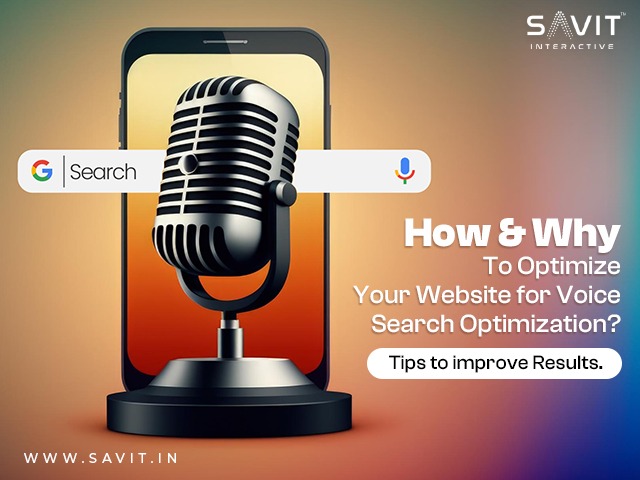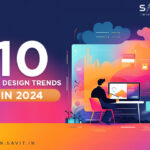Voice search optimization for websites presents a great possibility. Reaching prospective customers who use voice assistants to search for information is more likely. With six practical suggestions to help you raise your voice search ranks, this blog provides a thorough analysis of voice search SEO.
Let’s get started with the basics.
Introduction: Need for Voice search optimization
Talking to robot assistants on a regular basis sounded like science fiction a few decades ago. Today, we can easily ask Siri or Alexa for recommendations if we need to locate the closest pizza joint, dog park, or day spa.
The widespread use of virtual assistants for web searches results from gadgets like smart TVs, smart speakers, and smartphones. Often, it’s more handy, faster, and easier than typing in a query. The problem is that a standard voice search and a text search are not the same. We ask questions to our devices in a different way, more in line with our natural speech patterns. Due to this, marketers and SEO specialists have had to change to meet the needs of this expanding searcher base. As if adapting to the searchers wasn’t enough, voice search ranking is challenging. Voice-activated devices often display only the first three or top results for a particular query. You need excellent content and voice SEO to take that spot.
This blog is your guide to walk through the process of Voice Search Optimisation.
What Is Voice Search Optimization?
The process of making your web presence better so you show up for voice search queries is known as voice search SEO. The main objective is to be chosen and/or read aloud by voice assistants during voice searches. These digital assistants are Amazon’s Alexa, Microsoft’s Cortana, Apple’s Siri, and Google Assistant.
Users can also use voice search capabilities on desktop devices for search engines like Google. However, the manner in which those results are presented remains the same for text-based searches. Traditional text-based search is not the same as voice search due to a bit of variation in the way we formulate our inquiries. For example, you might enter “Thai restaurants near me” into a search engine if you are trying to find a Thai restaurant in your area.
However, a voice search query like this is more likely to be used: “Hey, Siri, can you find an Italian restaurant nearby?”
We converse with our voice assistants as though they were actual people. Thus, voice search requests are typically lengthier, more conversational, and structured as complete questions or phrases. These are the kinds of searches that voice assistants will select results for you to optimize for.
The Significance of Voice Search Optimization for SEO
You can reach a larger audience by optimizing for voice search as opposed to only text-based queries.
Statista research indicates that there will likely be a further increase in the number of people utilizing digital voice assistants. They are frequently used for mundane activities like playing music or setting alarms. However, people employ digital assistants for information retrieval as well.
You must use strategies to improve your overall SEO to improve your chances of appearing for voice search. Searches include prioritizing your website’s loading speed, including voice search keywords into your content, and ensuring that your website functions properly on mobile devices.
Why optimize for voice search?
Voice search isn’t a trend; instead, it’s gradually taking over. Voice assistants are primarily used via smartphones and smart speakers, with about 40% of internet users utilizing them at least once a month. In the United States alone, there will likely be more than 200 million smart speakers by 2024. Whatever your industry, voice search offers yet another vital chance to obtain organic search traffic. You may reach a new group of consumers by utilizing voice search; these people mostly use smartphones and smart speakers to locate companies and make purchases. Optimizing for voice search can also improve your website’s general SEO and rating.
Websites optimized for voice searches are preferred by search engines, which can increase your site’s authority and position it higher on results pages. Search engines appreciate it when websites are voice search engine optimized. This can increase your site’s authority and position on results pages—possibly even high enough to appear in a voice search result.”
6 Tactics to Improve Your Voice Search Optimization
The following are some strategies for voice search optimization that you can use:
- Research Keywords for Voice Search
You may increase the likelihood that people using voice assistants to search for answers will see your content by conducting keyword research (and targeting). When conducting voice search keyword research, it’s a good idea to concentrate on:
- Long-tail keywords: These are highly focused search terms with comparatively low search volume. A long-tail keyword would be “ways to edit a pdf.”
- Question-based keywords: These are terms that start with “how,” “what,” “why,” “when,” and “where.” A question keyword might be something like “how to edit a PDF.”
- Conversational keywords: These keywords are those that seem natural and represent the speech patterns of voice search users. A conversational keyword would be “How do I edit a pdf.”
While each of these keyword groups is unique, they frequently cross over and sometimes even take on traits from one another.
One example of a long-tail keyword is a question. Moreover, a lot of long-tail keywords are dialogue-based. So, how do you discover effective voice search keywords? The Magic Keyword Tool.
Visit the tool to get started, then type in a seed keyword (a wide search term associated with your company or a particular subject). Next, choose a location and press “Search.”
A list of related keywords will appear along with additional information such as monthly search volume, search intent (the rationale behind a searcher’s query), Keyword Difficulty (a metric out of 100 that represents the difficulty of appearing in the top 10 conventional search results for a particular term) and more.
Using the “Questions” filter is a wonderful approach to uncovering long-tail keywords. A list of query keywords that you can use for voice search will appear as a result. The Keyword Difficulty filter, displayed in the tool as “KD %,” is another excellent method for locating long-tail keywords. Although not always, long-tail keywords frequently have a low difficulty score. Setting the keyword difficulty to “Easy” or “Very Easy” is therefore a wise choice. Similar to a keyword list, you can additionally add relevant keyword choices.
Check the box next to the keywords you wish to add to the list in order to accomplish that. Click “+ Add to keyword list” after that. Then, you can start a fresh list or expand an already-existing one.
You may also export this list from Keyword Manager as a CSV, XLSX, or CSV Semicolon file.
Note: Voice search is not the only use case for the keyword data in the Keyword Magic Tool. However, it can still provide you with a sense of the terms that people are probably going to use voice assistants to search for. The autocomplete feature on Google can also assist you in finding voice search keywords. You can receive ideas for keywords you might wish to target from the terms Google provides. Analysing the search results for these keywords is the next step.
- Analyse Search Results for Keywords You Want to Target
Examine what’s currently showing up on search engine results pages (SERPs), which are the pages that provide pertinent search engine results to users upon entering a query to get a sense of the kinds of content that are most likely to be displayed. Additionally, focus especially on SERP characteristics. Beyond the typical blue links, SERP features are extra components that offer something fresh to a search result.
Why are characteristics in SERPs important?
A 2019 study on voice search revealed that 70% of all results were displayed in a SERP feature. Typical Google SERP elements include:
- Featured snippets: To give consumers rapid answers to their questions, featured snippets are brief text excerpts that preview the content of a page.
- People also ask: People also ask block provide users with a list of questions pertaining to their search queries along with rapid responses to these questions.
- Local pack: For location-specific keywords (such as “top restaurants in Mumbai” or “best bakeries near me”), a local pack displays the top business listings together with a map.
- Rich snippets: Rich snippets, also known as rich results, show more data, such as reviews or ratings.
Note: While searching for information, various voice assistants use different search engines (e.g., Apple’s Siri uses Google, Amazon’s Alexa uses Bing). Investigating different search engines’ results pages (SERPs) for your queries is therefore beneficial.
You can produce content that complies with search engines’ preferences by analysing SERP features. This raises the likelihood that you will obtain those SERP features. You can use Keyword Overview’s SERP analysis function to examine SERP characteristics for various keywords in various places and geographies. For instance, let’s look at the London SERP for the term “how to edit a PDF.”
Launch the tool, type in the term, pick the location, and press “Search.” Proceed to the SERP analysis section by scrolling down. You may determine which results have SERP characteristics based on the symbols beneath the blue text.
- Audit & Optimize Your Website Content
Perform a content audit prior to beginning any new content creation to find chances to improve current content for voice search keywords you wish to target. The practice of methodically reviewing and evaluating every piece of content on your website is called a content audit.
Let’s say you already have a blog article called “How to Edit a PDF” on your website.
If that’s the case, you can skip writing a second post focusing on comparable but distinct keywords like “ways to edit a pdf” or “how do I edit a pdf.” Instead, you can optimize such keywords into your already existing blog content.
To perform a content audit, you can use ImpactHero, an AI-powered tool that analyses your content according to customer journey phases. It recognizes some of your most influential articles and offers suggestions.
Go to the tool and select “Create campaign” to set up your campaign. After that, your website has to have a tracking code added. It takes ImpactHero around a day to gather data for your website, after which you can begin analyzing the content already there.
Locate the “Content” area under the “Explorer” tab. All of your website’s content is visible here, along with details about each piece’s performance. Additionally, you can filter particular content pieces according to their length, kind, URL, title, and tags. Look for ways to optimize your content for your chosen voice search keywords when you are analyzing it.
A few best practices are as follows:
- Make use of natural language: Use natural language to correspond with the conversational style of voice search queries to make your content more likely to be shared by voice assistants and match the wording of voice searches.
- Include keywords organically: Incorporate voice search terms organically into your headers and body content.
- Write brief responses: Give information in a concise and understandable way to improve your chances of getting included in SERPs.
- Include sections with frequently asked questions (FAQs): If you can’t find a place on a website where you can naturally include your voice search terms, create a FAQ section at the bottom.
- Use schema markup: To provide search engines additional context, use schema markup, a structured data language that makes your website’s content easier for them to interpret. This will boost the likelihood that your website will appear in voice search results and earn SERP features.
- Improve Your Site’s Technical SEO
The process of optimising a website to increase its accessibility, crawlability, and indexability by search engines is known as technical SEO. Paying attention to your website’s user experience is essential to improving its technical SEO. This can raise your chances of obtaining SERP features and indirectly affect your search engine rankings. Which could increase the likelihood that voice assistants will read your content aloud.
It is a good idea to concentrate on the following technical SEO components in order to optimise your website for voice search:
- Page speed: The speed at which the content loads on a webpage is measured by page speed, also known as load speed. Page speed is one component of the user experience that search engines seek to highlight on websites.
- HTTPS, or hypertext transfer protocol secure: The encrypted form of HTTP, or HTTPS, increases visitor security to your website. Furthermore, since 2014, HTTPS has been a ranking factor.
- Responsive Design: A website that adapts and responds to various screen sizes and devices is said to have a responsive design, which guarantees a positive user experience on all of them. Additionally, Google advises giving your website a responsive design.
- Mobile Search Engine Optimisation: The process of making your website mobile-friendly for tablets and smartphones is known as mobile search engine optimisation or mobile SEO. Make sure your website is mobile-friendly, as many voice search users converse with voice assistants on their mobile devices.
With Site Audit, you can get started on enhancing your technical SEO. To begin, launch the tool. To start a new project, click “+ Create project.”
Type in the project name (optional) and your domain. Next, select “Create project.” Configure your project as per your needs by following the instructions.
Click “Start Site Audit” after that. When finished, the tool will give you insightful analysis and suggestions for improving your website.
View the list of issues you should take care of by going to the “Issues” tab. The most critical problems, or “Errors,” are listed first in the table. To learn more about a problem and possible solutions, click “Why and how to fix” for any issue.
- Practice Local SEO
Local SEO is the practice of improving your internet presence to boost local traffic, exposure, and brand awareness. Why does voice search matter with this?
Voice assistants frequently rely on directories such as Google Business Profile, Yelp, and Bing Places for local requests.
Here are some suggestions for local SEO that you can use:
- Make the most out of your Google Business Profile: This free tool allows you to control how Google Maps, Google Shopping, and Google Search display your local company. For data on local voice requests, Google Assistant consults Google Business Profile. As a result, building and refining your profile raises the likelihood that Google Assistant may include information about your local company in its responses.
- Utilise other regional directories: regional directories (apart from Google Business Profile) are online directories of companies with pertinent details according to where they are located. While Google Assistant obtains local company data from Google company Profile, Apple’s Siri, Microsoft’s Cortana, and Amazon’s Alexa do not share this feature. It’s crucial to use several local directories to ensure that different voice assistants are sharing your local business.
- Target Local keywords: local keywords are terms or expressions that consumers use to locate establishments, goods, and services nearby. You may raise the likelihood that your company will appear in local packs by focusing on local keywords to increase the likelihood that your company will show up for local voice search inquiries.
Managing and monitoring your local listings can be aided by listing management.
To begin, launch the Add your local business name, phone number, or website using the Listing Management tool, then press the symbol for search. This tool will examine your company’s online presence and offer insightful analysis and suggestions.
To find out which listings are inaccurate, scroll down to “Fix These To Improve And Expand Your Coverage.” After that, you can manually make those adjustments by exporting this list. However, if you have a premium plan, you can use the tool to distribute your information automatically to several directories.
- Continuously Monitor Your Performance
For the terms you are targeting, monitor your search engine rankings and SERP characteristics. Boost your chances of showing up in voice search results, find areas for optimisation, and stay competitive.
Position tracking allows you to keep an eye on the SERP features and daily rankings for a specific group of target keywords. Furthermore, you are able to examine your positions on various devices and in various geographical areas.
Launch the tool and select “+ Create Project” to get going.
Once your domain has been entered, click “Create project.”
After setting up your targeting, select “Continue To Keywords.”
Set your preferred position tracking campaign configuration by adjusting the following:
- Trackable keywords
- search engine
- device
- Location
Click “Start Tracking” after that.
You will have access to insightful reports and information. To keep an eye on and improve the positioning of your website in search engine results pages. For a detailed look at your ranks, select the “Overview” page. Moreover, you may identify the terms for which you have SERP features by examining the two “Position” columns for icons that correspond to SERP features.
- Continue Auditing & Improving Your Website for Voice Search Optimization
It should be a continuous process to optimise your website for voice search. It ought to be an ongoing procedure. You may keep an eye on your efforts, adjust to shifting search trends, and maintain your competitiveness in SERPs by routinely inspecting and optimising your website. To raise the likelihood that your company will show up for various relevant voice search inquiries.
Get your voice heard with voice search optimisation.
Voice search has grown over the last ten years to become a significant force in the SEO industry, and it is not going away anytime soon. Not only should you be aware of voice search queries, but you should also take proactive steps to target this crucial market, mainly if you are a local company looking to increase foot and website traffic. Implementing the preceding advice can improve your website’s search engine ranking and attract more voice search traffic. These actions will help improve the general SEO of your website, even if you initially see no effects right away. That is a win-win!
To build brand awareness or improve your business’s website traffic, connect with Savit for top-notch local SEO or e-commerce SEO right away.