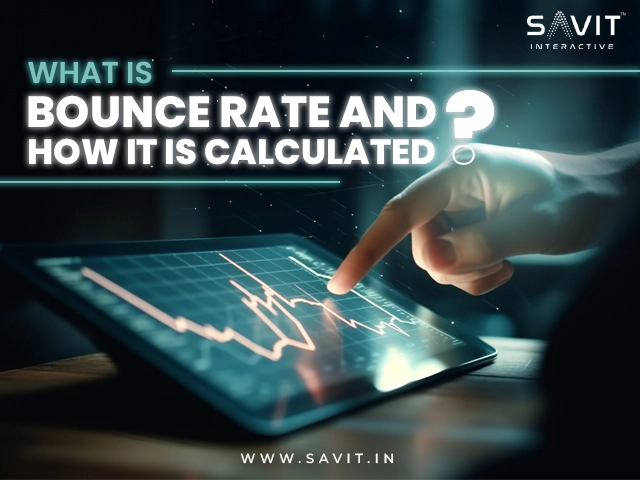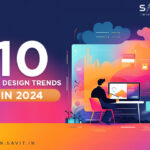When you first come across bounce rate, it can be a confusing metric. You probably have a few questions in mind: if the bounce rate is almost 100%, Is it good or bad? Is it comparable to an email that bounces? Do I have to disregard it as a vanity metric? And what should I do if I wish to correct it? Many marketers have asked those questions, but they may not have a satisfactory response. This blog here is to help you understand bounce rate by providing an outline of what counts and what doesn’t and step-by-step instructions on how to improve it.
What Is Bounce Rate?
The number of visitors to your website that leave without clicking on any other pages other than the one they initially landed on is known as your bounce rate. Stated differently, people “bounce” off your website practically right away.
Google defines bounce rate as follows, as per its Analytics page:
“A session that results in only one request being made to the Analytics server, like when a user visits one page on your website and leaves without making any more requests to the Analytics server during that session, is specifically calculated as a bounce in Analytics.”
Google’s analytics system determines your bounce rate by dividing the total number of sessions on a single page by the total number of page visits. Go to the Analytics audience menu to view this statistic and select “Overview” from there. You will then get the overall bounce rate for your website. Segments and individual pages can also be tracked.
Exit Rate versus Bounce Rate
The percentage of sessions that terminate on a specific page or screen is known as the exit rate. It is determined by dividing the total number of exits by the total number of sessions.
Suppose someone visits one of your blog posts. They then go to another article by clicking on an internal link and then close their browser after reading that second item. That isn’t a bounce. However, it will raise the page’s exit rate because the visitor departed your site after reading the second article.
Conversely, the percentage of inactive sessions that begin and end on the same page is known as the bounce rate. Let’s say someone visits an article on your blog. After that, five seconds later, they close their browser. It’s a bounce. Additionally, the bounce rate of that page will rise. Thus, to simplify bounce rate vs exit rate- bounces are all exits. However, not every exit is a bounce.
How Is Bounce Rate Calculated?
“The bounce rate is determined by dividing the total number of single one-page visits by the total number of visitors since it represents the percentage of people who only view one page on your website. For instance, your bounce rate would be 10% if 100 visitors came to your website and 10 of them only looked at one page. Since this figure will probably fluctuate, it’s helpful to use an analytics provider to monitor all the changes in order to determine what’s influencing your bounce rate.
It is advisable to divide your measures into different areas so you can see where and how visitors interact with your website. For instance, calculating the bounce rate of your blog and landing page alone will get a more precise percentage than ranking them together. A high bounce rate wouldn’t be out of the ordinary on a blog page. However, the purpose of your landing page is to direct visitors to other sections of your website; thus, it should have a lower conversion rate.
One helpful metric for A/B testing new page designs is the bounce rate of a single page. In the event that two distinct landing page versions are launched and one of them has a noticeably greater bounce rate than the other, your understanding of which design to choose has improved.
Bounce Rate Formula: total unengaged sessions / total sessions are the bounce rate.
What Is a Good Bounce Rate?
“If you have lately looked at the bounce rate for your website, you may feel demoralized by the figure. However, you will undoubtedly become even more disheartened if you go on to aim for a 0% bounce rate. The ideal range for bounce rates is from 26% to 40%, with the average being between 26% and 70%. In general, it is unusual to land anyplace below 20%, so if that is what your data is indicating, you might want to recheck a few things. Erroneous tracking implementation, duplicate code, and third-party add-ons can all lead to an incorrect bounce rate being reported. The device used by the viewer may also have an impact on the average bounce rate. For example, mobile devices have the greatest bounce rate (51%) of all devices across all industries. In contrast, though, on desktops, the average bounce rate is 43%, and on tablets, it is 45%. Therefore, when determining what is good bounce rate of your website, consider the source of visitors.
In conclusion, you shouldn’t ask, “What is a good bounce rate?” Instead, you ought to question yourself:
- How does the bounce rate of my website compare to industry standards?
- What is the difference between the bounce rates on my web pages?
- What is the difference in the bounce rates of my campaigns?
- How have I adjusted my bounce rates over time?
High Bounce Rate
Although a bounce rate exceeding 70% is considered above average, it is not considered excessive until it reaches 56%. Over 90% is a serious cause for concern, but it’s usually straightforward to lower because there’s a specific factor turning them off. The reason could be anything from poor design, tracking code issues, overuse of bots, and browser incompatibilities. Additionally, keep in mind that a large number of mobile users, strong traffic from social media or sponsored advertisements, and other factors may be raising your bounce rate.
Does Bounce Rate Affect SEO?
There are no verified Google ranking criteria for bounce rate. It’s just a metric. Moreover, Google has repeatedly mentioned it has no direct influence over rankings. However, you ought to make every effort to raise your bounce rate.
Why? A high bounce rate typically points to issues with other SEO and user experience components, such as:
- Slow loading speed
- Poor mobile optimization
- Poorly designed webpages
- Inconsistency between keywords and content
Usually, when someone claims to “fix” your bounce rate, they are dealing with one of these problems. Additionally, a smaller bounce rate typically denotes the usefulness and engagement of your content. Google is undoubtedly concerned about it.
Tip: Use On Page SEO Checker to swiftly identify content problems on your webpage that could be detrimental to your bounce rate, user experience, as well as your overall SEO success.
How to Reduce Bounce Rate
There are no hard-and-fast guidelines to lower your bounce rate. However, you can try a few standard techniques on your website and online marketing campaigns to raise your bounce rate.
Here are six strategies to enhance user experience, boost interaction, and eventually reduce bounce rates.
Give the User’s what they Request for
Searchers should find what they are looking for on your pages. They must fulfil search intent, which is the primary objective of a user when they execute a search. Users will return to the search engine results page (SERP) if they don’t. Use Keyword Overview for a simple approach to determine the intent of any given keyword.
The informational search intent of the term “how to make a latte at home” should help you decide what kind of content to write. For instance, you should definitely compose a blog article that responds to the user’s inquiries if the goal is informational.
Nevertheless, that is insufficient. Additionally, you must ensure that the expectations for your page are set by your title tag (which informs search engines of the content of the page) and meta description (which provides a quick synopsis of the page). Both are often the first things people view before clicking on your page because they can appear in search results. They should explain to search engines the purpose of your page and the benefits of visiting it. The H1 (primary page headline) and content of your page must meet their expectations once they arrive.
Use On-Page SEO Checker to ensure that your pages are optimized. After analyzing your pages, it will advise you on how and why to optimize them. Giving users what they want to see is accomplished in this way in an effort to lower your bounce rate.
Boost the page load speed.
A page’s speed has a significant impact on how the user feels. As the likelihood of someone bouncing increases with page load time. To obtain a summary of the speed metrics for your website, use the “Site Performance” report found in the Site Audit tool.
As such:
The “Site Performance” widget is emphasized in the report overview for Site Audit. You will learn about the problems that are causing the page to load slowly. Additionally, practical suggestions for repairing them. You will receive precise recommendations from the report.
For instance, it displays whether your website has any uncompressed pages. A pop-up that explains the mistake and how to correct it will appear when you click on the “Why and how to fix it” link. Download a plugin such as PageSpeed Ninja to enable compression on your web pages. To reduce the size of your images, you can also use an image compressor like TinyPNG.
Enhance the User Experience for Mobile
Globally, over half of all web traffic comes from mobile devices. This means that your website must function flawlessly on smartphones and tablets if you wish to have a low bounce rate. This entails having a responsive design, big fonts, and easy-to-use navigation.
Here’s how you can accomplish it.
Check how your website functions on mobile devices first.One quick and straightforward approach to check is to use Google’s PageSpeed Insights tool and choose “Mobile”. It will offer recommendations for speeding up your pages as well as an overall performance score. You can also use Google Chrome to examine how your page appears on a mobile device.
It’s a short and simple test. It comes in handy when creating a website. Or when you wish to check how your website appears on a mobile device quickly. Go to the page you want to verify, then use the right-click menu to select any location. Next, select “Inspect.”
On your page, the examine window will show up at the bottom or to the right. In that window, click on the icon for a mobile device. You can adjust the screen size to see how your page appears on different devices. Simply select “Responsive” from the drop-down menu in the window’s upper left corner. To go back to your standard screen, simply click the “X” located in the upper right corner.
Make Use of Internal Links with Intention.
Think about including internal links to other website material if you want to stop users from leaving your sites, particularly for blog entries.
By including links to relevant posts and articles in the body copy, you provide readers the option to peruse additional pieces by clicking through. Adding a “related posts” section to the page is another excellent method, such as the recent posts section of Savit’s blog linking to related posts.
In this manner, you provide readers with a task to complete after reading your content as opposed to bouncing.
Additionally, internal links are essential to SEO success because they:
- Aid Google in finding and comprehending the pages on your website.
- Assist Google with comprehending the connections between your pages
- Assist in allocating ranking authority throughout your website
Make Your Writing Simple to Read
Visitors to websites are eager to learn. Seeking the desired information, they are scanning.
This implies that you will have a high bounce rate if they are unable to find what they are looking for quickly.
Here are some tips for creating material that is simple to read:
- Make use of subheadings: Your content is divided into easily readable sections by headers. Additionally, make it really simple for readers to scan and comprehend your content.
- Make use of white space: Use a lot of white space around your text to allow it to breathe.
- Make use of brief paragraphs and phrases: Divide paragraphs into short paragraphs of one or two sentences. Additionally, aim to write a single concept per paragraph.
- Use the SEO Writing Assistant: To ensure your text is optimized for reading. A “Readability” score, a list of problems, and suggestions for improvement are what you will receive when using the SEO writing assistant tool.
Use a Table of Contents.
A table of contents assures the reader that they will find the precise information they want (search intent). This permits them to jump to the parts that are most crucial to them. You can reduce the likelihood of bounces by making each of those tasks simple and feasible for your visitors.
Assume you arrive at this page. It’s a helpful guide. But it’s really challenging to identify a single piece of advice or action. On the other hand, you can quickly locate what you’re looking for in this guide, as the landing page consists of a table of contents.
Pro Tip: Make the contents table visually appealing, much like a trailer for a film. Consider it a sales pitch encouraging readers to continue reading the piece.
Don’t Stop at Bounce Rate
The bounce rate is an essential indicator of how relevant and engaging your pages are for users.
Though, it’s not the only one. A wide range of other criteria, such as keyword usage, backlinks, semantics, and SERP characteristics, also influence the success of your website. Additionally, you may get practical guidance on how to enhance each one from a program like On-Page SEO Checker. Your top ten competitors for each target keyword are the basis for the tool’s optimization suggestions. It implies that you will have no trouble surpassing and outperforming your competitors.
Conclusion
Make sure you are taking a comprehensive approach while examining bounce rates. Check if your content and user experience are in line with the following:
- How long do visitors spend on your website?
- Where are they coming from?
- What device are they using?
It’s possible that you will find trends that indicate how to address the bounce rate issue. Consider bounce rates similar to your car’s “check engine” light. When it continues, you can tell that there might be an issue, but in order to properly evaluate the problem, you must examine every system in the vehicle. Although there isn’t a single bounce rate that works for every website, understanding what they are and how they can influence your marketing plan can help to assure its success.”
FAQs
What is a good bounce rate?
A bounce rate of 40% or less is generally considered good. A bounce rate of 55% or more is regarded as excessive. It may suggest that changes are necessary to interest visitors and attract them to explore more of your website.
What does an 80% bounce rate mean?
A 70 to 80% bounce rate is terrible, while 80 per cent or more is really awful and has a high bounce rate. It demonstrates how the specific landing page cannot retain users and give them the information they require. Unless there is a strong reason for it, a bounce rate of between 70 and 80 percent is a reason for concern. Above 80% bounce rate raises the average for the entire website.
Is a 40% bounce rate good?
A bounce rate of 40% or less is considered desirable. By definition, bounce rate is “the percentage of visitors to a particular website who navigate away from the site after viewing only one page”, according to Google. When a website’s bounce rate is 40%, it indicates that 40% of visitors departed the site without clicking through to another page.
What does a 100-bounce rate mean?
A 100% bounce rate indicates that every single visitor to your landing page left your website without continuing their browsing. Essentially, it indicates that you are not drawing website users further into your sales funnel.
How is bounce rate calculated?
The total number of one-page visits divided by the total number of entries to a website gives the bounce rate for that page.
What is a 0% bounce rate?
You usually see a 0% bounce rate when you see content that is exclusively available on the website. As an illustration, a user goes to the home page of a website, clicks on the blog page, and then clicks on a blog post. That blog article has zero single-page sessions because it is not the landing page.