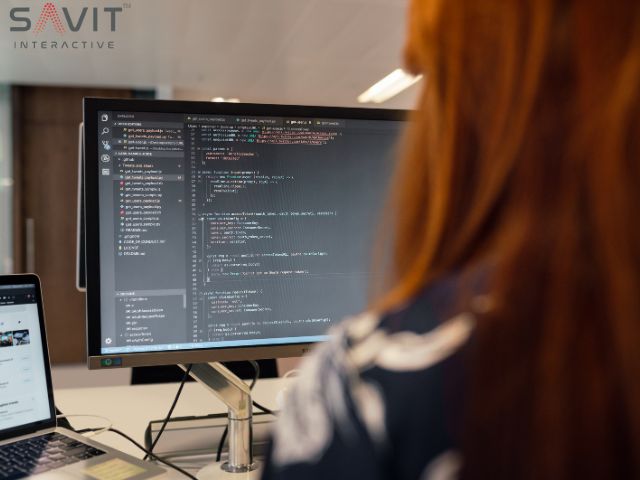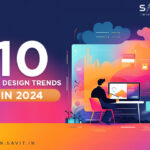A compilation of the most crucial information for individuals who want to manage a Magento website with the best practices. Let’s take a new approach to Magento maintenance in this piece by understanding what parts of your Magento website need to be maintained.
The following Magento website maintenance checklist has all the solutions so you won’t overlook anything crucial.
1. Analyse readability and code integrity
One of the essential elements that make a great application is well-researched, seamlessly integrated code. Code integrity aims to evaluate the quality of the source code and determine whether any core files have been altered. Developers may deliver a bug-free Magento website by knowing your code has been written correctly, thanks to code integrity. Unit testing and integration testing are ways to gauge the integrity of the code. Please do not hesitate to contact Magento website Maintenance Service if this is not one of your areas of expertise. The knowledgeable staff will assist you with this process using best practices and conclude with a thorough report, including problems, file locations, and proposed fixes.
2. Analysis of review code
Checking for code compliance with Magento coding standards is known as code validation. The procedure informs you of the code quality of your bespoke and third-party modules and themes.
3. Check for JS errors
By looking at the JS console errors, you can determine if all the web elements are interactive the way it is wanted. A 404- response code from the server illustrates a JS error.
4. Activate a usability audit
Evaluating how intuitive and useful your Magento website can be referred to as a usability audit (also known as usability testing). You cannot evaluate the user experience of your website without including this section in your Magento website maintenance checklist.
Why conduct a usability audit? To put it briefly, every function on a website should be examined to ensure that it is operating correctly and does not prevent visitors from completing their tasks on the site. Evidently, every page is subject to auditing. These Important Notes are ESSENTIAL for an Effective Usability Audit.
5. Evaluate and improve Magento speed
As an online retailer, you are undoubtedly aware of the importance of page speed and how it affects user experience. Fast-loading pages make it simple for users to navigate, conduct searches and quickly load product information. After that, people can quickly and happily make a purchase. On the other hand, an unpleasant issue that raises bounce rates and cart abandonment is a website’s poor loading time. So, one of the essential items on the Magento website development and maintenance checklist is to monitor page speed. You may be reminded of the necessity of performance optimisation and given the necessary guidance as a result of this action.
6. Conduct a security inspection
Every time we discuss Magento security, its significance is reinforced. As a result, it should be given utmost importance on your checklist for maintaining your Magento website. A minor security flaw could grow to be a painful risk for your database. The fact that Google values security as one reason to prioritise a site on search engine result pages is another incentive to carry out a security audit. In light of this, the capabilities of the Magento security patch should be examined. Your Magento security patch needs to be updated frequently as soon as new versions are published for maximum security.
7. Examine modules from third parties
In addition to version upgrades and security updates, third-party modules assessment is a crucial component of Magento website maintenance to guarantee the general health of your website. Review the module version and status (enable or disable) to improve the site’s code. You might consider removing the disabled module if it is no longer required. On the other hand, updating all enabled modules to the most recent version that is appropriate for your Magento version is the best practice for Magento 2 maintenance.
8. Check the last execution status and cron configuration
Store administrators may save a tonne of time by using Linux’s fantastic Cron job function, which automatically schedules tasks for the future. There are several features of Magento that require cron tasks, including:
- Catalogue price rules
- Making a Google sitemap
- Alerts/Notifications to Customers
- Reindexing Regular updates to exchange rates
- Every Magento email
There will be a notification in the admin portal if the cron task is not functioning. Ask your Magento support staff or partner to resolve it right away in this situation.
9. Remove broke images & broken links
Links that have been deleted and are no longer functional are known as broken links. If you don’t get rid of these links from your website right away, they could ruin the customer experience and make them leave before making a purchase. This component needs to be on your Magento website maintenance checklist because of this. The useful tools provided by Google and Bing Webmaster make it simple to find incorrect pages. These tools allow you to fix such sites and give your users a flawless browsing experience. Customers are also irritated by broken graphics since they seem like an emblem or a torn piece of paper, in addition to broken links. If a file path is incorrect or an image is broken, it could be due to improper file naming. The code’s route can be off. Repair or fix all damaged images to prevent visitors from growing impatient while reading your material.
10. Change the content
Let’s put the technical Magento 2 maintenance checklist on hold now and focus more on your content. If customers are not provided with high-quality and current information, your website will not be compelling enough to them, even if it offers a top-notch digital experience. Start with the information about your product (both the description and the image), and edit it as needed. Don’t be afraid to swap outdated product photographs with fresh, attention-grabbing ones. It’s crucial to maintain client interest and retention with blog material by regularly updating it. Therefore, it’s worthwhile to take some time to evaluate and see if the blog needs any additions or adjustments. Not to mention, Google appreciates this activity, and it works wonders for your site’s rating.
Also, focus on the areas below for a better Magento experience:
# The checkout procedure
There is a good chance that a customer will buy something once they get to the checkout stage. Therefore, while doing a usability assessment, this part should come first. In all scenarios, including general checkout, checkout as a visitor, checkout as a logged-in user, and the success page, make sure the checkout procedure is error-free and simple to understand.
#Form of contact and live chat
In actual Magento website management, live chat and contact forms are frequently overlooked. These crucial channels, which we refer to as LEADS, are what let customers connect with your store, submit their inquiries, and leave their contact details. Numerous forms are frequently used by an online company to gather user data. A small error in the forms’ functionality could cost you leads. For this reason, you should track the response process in addition to performing one-way testing by submitting a piece of information as a user.
In Summary:
While Magento maintenance does not lay the groundwork for a Magento website, it is crucial in the long run to guarantee a faultless and fluid online shopping experience if it is done correctly. As a reputable Magento partner, Savit Interactive offers a range of services for Magento websites, such as Magento Web Development, Magento Website Maintenance, Code Audit, Speed-Up Consulting, and others. If you want to know more about us, visit Savit Interactive on DesignRush.