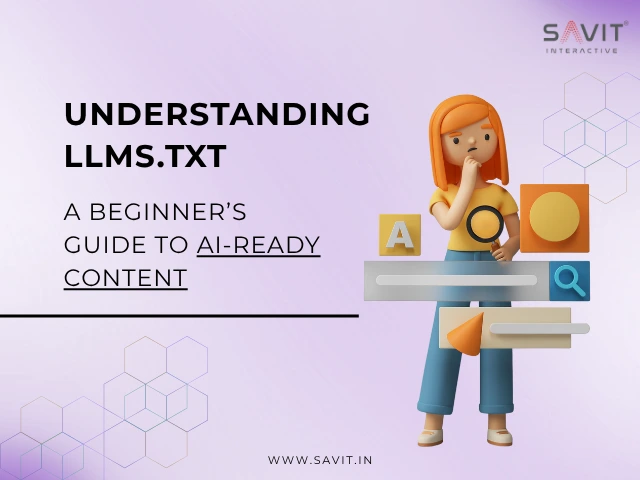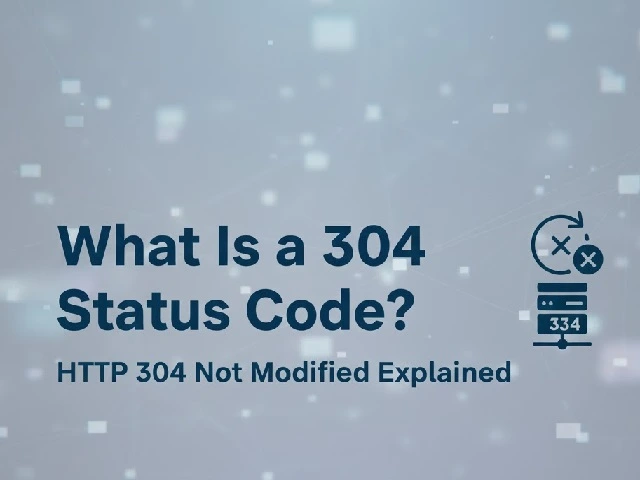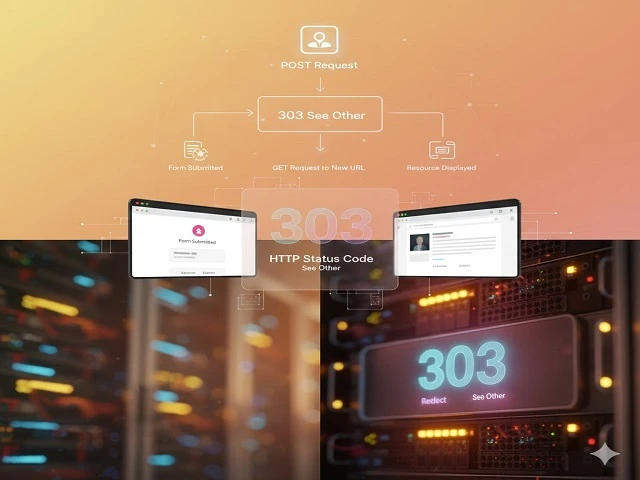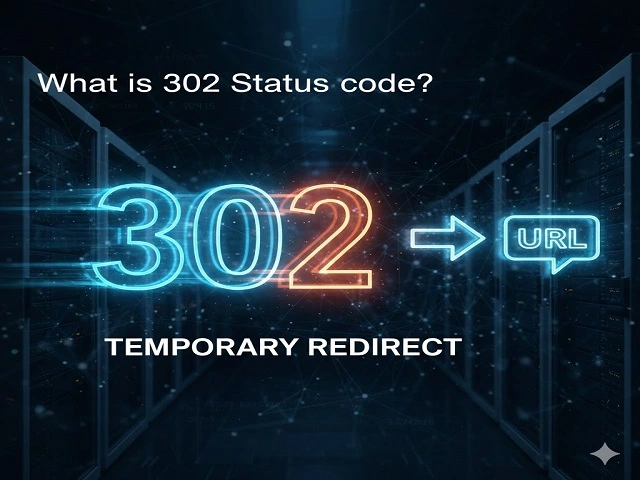In the fast-paced world of websites and digital marketing, you might have heard about llms.txt. But what is it exactly, and why is it important for your website? Let’s make it simple.
What exactly is llms.txt?
llms.txt is a proposed standard designed to help Large Language Models (LLMs) like ChatGPT, Google Gemini, and other AI models find the most important information on your website.
It’s not for Google’s search ranking, but it helps AI tools understand your website better.
Why was llms.txt created?
LLMs are great at summarizing and answering questions, but they need a little help to know what’s important. llms.txt acts as a roadmap that tells these models:
- What pages matter the most
- Where to find key resources
- How to avoid using outdated or unimportant information
What does an LLMS.txt file Look Like?
Simple LLMS.txt file
# Project Name
> A concise summary of what your project does.
This project provides tools and resources to implement best practices.
## Main Documentation
- [Getting Started](https://example.com/start): Quick setup guide
- [Core Concepts](https://example.com/concepts): Essential principles
## Optional Resources
- [Advanced Topics](https://example.com/advanced): In-depth guides
- [Examples](https://example.com/examples): Code samplesComprehensive llms.txt File
# Savit Interactive
> This project offers performance-driven digital marketing solutions, with a strong focus on SEO, paid media, and website development.
Key information: Designed for businesses, marketers, and web professionals, this resource helps streamline your digital growth through proven strategies and expert implementation.
## Documentation
- [Introduction](https://www.savit.in/about-us.php): Learn more about Savit’s approach and expertise
- [SEO Services Guide](https://www.savit.in/seo-services.php): Overview of SEO offerings
- [Website Development](https://www.savit.in/website-designing.php): Custom web design and development services
## Resources
- [Case Studies](https://www.savit.in/case-studies.php): Insights from successful projects
- [FAQs](https://www.savit.in/faq.php): Answers to common client queries
## Advanced Materials
- [Blog](https://www.savit.in/blog/): Tips, trends, and insights in digital marketing
- [Contact Us](https://www.savit.in/contact-us.php): Get in touch for tailored solutions
The square brackets are the headings (like a title or H1), and the parentheses are the URL links. The short description after the colon gives extra context about each link.
How is llms.txt Different from Sitemap.xml and Robots.txt?
These three files sound similar, but each one has a unique job:
| File | Purpose | Audience | Example Use Case |
| sitemap.xml | Lists all important website pages for search engines to crawl and index. | Search engines like Google, Bing | Helping Google find and rank your site’s important pages. |
| robots.txt | Tells search engines which pages or folders not to crawl or index. | Search engines | Blocking duplicate pages or admin sections from crawling. |
| llms.txt | Guides AI tools (like ChatGPT) to your most important content. | AI models and language models | Highlighting key content for better AI answers. |
In simple terms:
- sitemap.xml = for Google to rank your site.
- robots.txt = to keep Google away from certain areas.
- llms.txt = for AI tools to find and share your best content.
How to Create an llms.txt File for Your Website
Creating an llms.txt file is straightforward, and you have a couple of great options:
- Using a WordPress Plugin
If you’re using WordPress, you can generate your llms.txt file with this plugin:
llms.txt Generator Plugin
- Using an Online Tool
If you’re not on WordPress, you can use this online tool to manually generate your llms.txt file:
Sitespeak.ai llms.txt Generator
- Manual Creation
You can also create it manually using a simple text editor (like Notepad) by following the structure we’ve shared in this blog. Just save the file as llms.txt and upload it to the root directory of your website.
Why Should You Care About llms.txt?
Here’s why llms.txt is worth considering:
- Helps AI models give better answers
When AI tools reference your site, they’ll use your best content.
- Better experience for users
If AI models are quoting your site, they’ll share the most helpful info.
- Stay ahead of the curve
As AI grows, having llms.txt helps make sure your brand’s voice and content are shared accurately.
What You Should Remember
- llms.txt is a simple text file that guides AI tools to your most important content.
- It uses square brackets for headings and clear, helpful descriptions.
- It’s not about SEO rankings, it’s about making your website easier for AI to understand and use.
Conclusion
As AI tools become more integrated into our digital world, creating an llms.txt file is a smart step for any website owner. It’s not about search engine rankings, it’s about making sure your most important content is accessible, clear, and easy for AI models to understand.
At Savit, we believe that staying informed about evolving digital tools like llms.txt helps every brand, big or small, stay ahead in an AI-driven world.