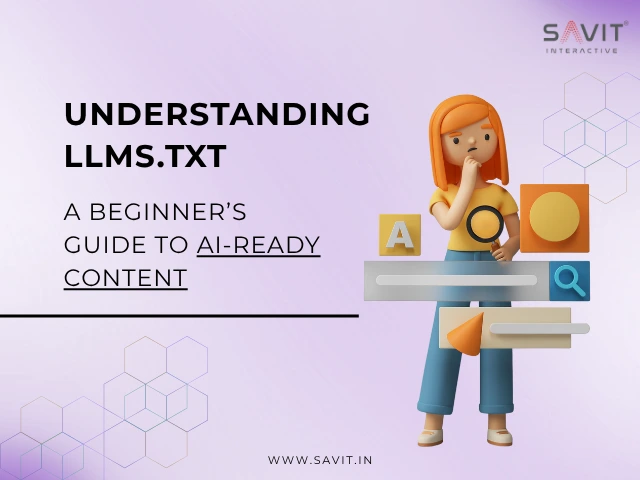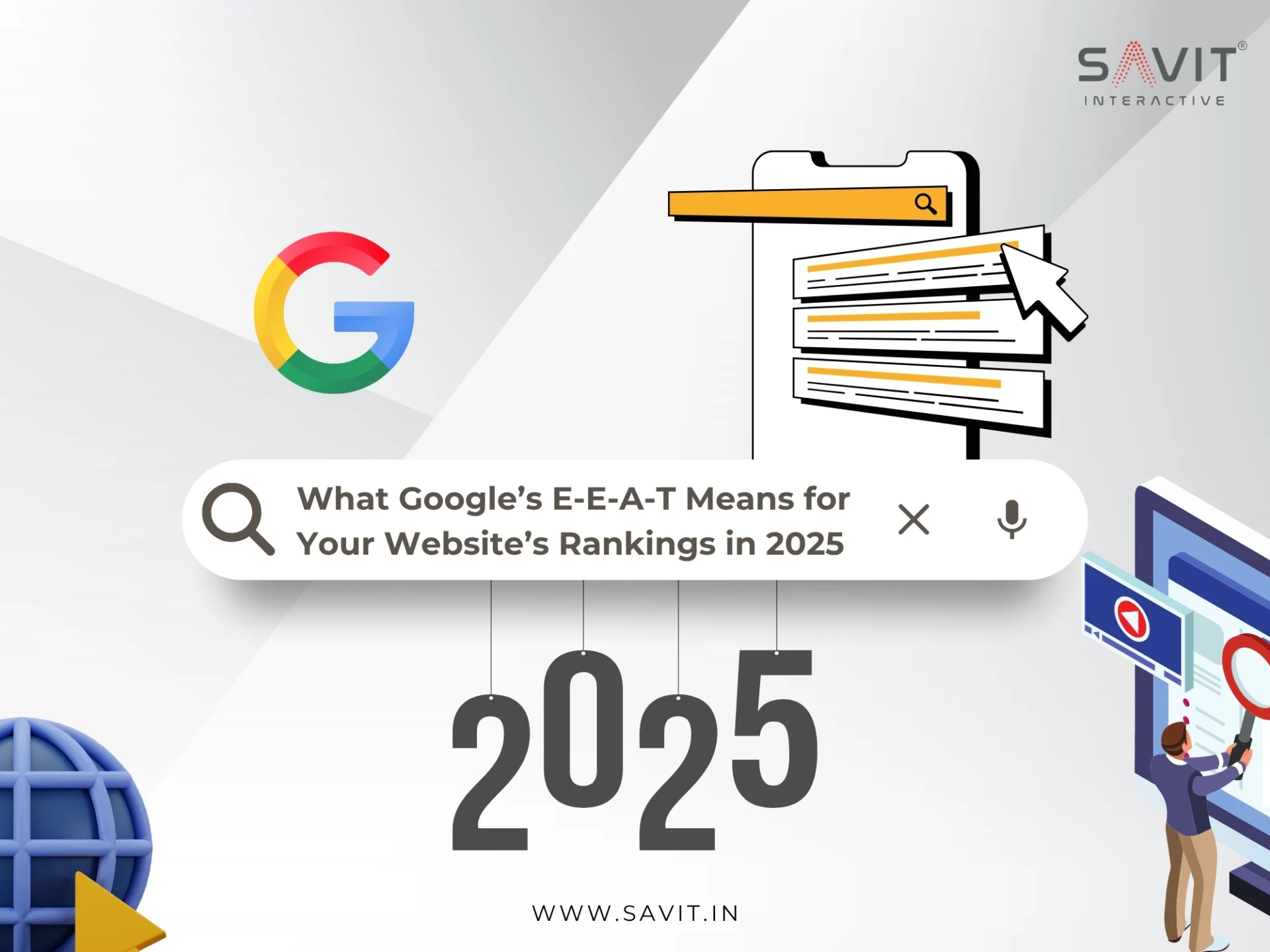Does having unique local landing pages for multiple regions make sense? If you have the same question wondering your mind, you should know the following things:
Location landing pages do not get enough appreciation as much as they should. You provide them with your name, address, phone number, and business hours. You might incorporate a Google Map for driving instructions. If you have numerous locations, you might create some material that nobody will read and duplicate it on each page with the location name changed.
If you feel brazen, you might add a call to action. Once it’s been set, it’s forgotten. And what’s this? For local SEO, that actually works rather well. What more could a prospective consumer ask for from a location page? Perhaps an appointment maker? But who is concerned with the customer? SEO experts are fully aware that Google is the top client.
What does Google expect from a location page, then? Let’s begin with the fundamentals.
1. What Function Does a Location Page Serve?
It’s unbelievable, but ChatGPT won’t train by itself. Location pages for retailers exist in four fundamental categories:
A page describing the location: This often denotes a company’s address, such as Savit Interactive, Located in Ghanshyam Enclave.
Location service or department Page: This usually denotes a particular department or service category offered at the physical site (for example, Savit Interactive, providing an Internet marketing service in Mumbai, Maharashtra).
City Page: This often reflects the city that the company wants to target for a particular service and wants to get ranked for the specific location for the intended service. (Savit Interactive is physically present in Mumbai but offers service in Delhi or Pune through its city page ranking).
Depending on your industry, you could also want to think about County Pages (or Boroughs, Provinces, Prefectures, or whatever terminology your country employs). Setting up a page for a particular county, for instance, can be helpful to lawyers who specialise in the laws of that county.
These are the key options that 99% of you with location-based businesses need to consider, while there are undoubtedly an unlimited number of other possibilities. The setup is essentially the same for service area businesses (also known as “SABs”), with the exception that you will usually want to build numerous City Pages for the different locations you serve (for example, Lawyer in Jaipur, Rajasthan, SEO services in Bangalore, Karnataka etc.). This can make your Google Business Profile (GBP) more relevant for searches in certain locations and will help you target these queries in the Local Organic search engine results pages (SERPs), those results that typically appear below/above Local Packs.
2. How Important Are Location Pages For SEO?
Despite being straightforward, location pages can be important for brands’ Local SEO for services area. These pages are designed for the following two categories of searches:
Brand inquiries: These are the most significant searches to appear on Google. Google normally wants to display a location page for that brand when a searcher types in [Starbucks], [Starbucks near me], or [Starbucks Mumbai]. Google may display your homepage, a nearby City Page, or possibly a page for a third-party website, like a local business directory that uses your brand name and the location for Local SEO purposes if you don’t have a page specifically for the place. There are also a variety of related searches, such as “Starbucks hours,” “Starbucks address,” etc.
Local Searches for Non-Brands: These are the financial questions where you can draw potential clients who may not have known about you or considered you for the particular query. Take into account searches for “pizza,” “pizza near me,” “best pizza in Mumbai,” etc. Businesses with just one location can frequently rank for these queries using their homepage alone, which essentially serves as a location page. However, for multi-location companies to rank for these high-value queries in the organic results, a page for that particular location is often required.
It’s really simple. A crucial ranking element for Local Packs is linking your Google Business Profile (GBP) to a location page for the area you are attempting to rank.
You can modify the link to point to a website that didn’t focus on the city you wanted to rank in, and the Local Pack ranks decreases as a result. As soon as it’s changed, the ranks will improve. You should test whether one performs better for each place because your homepage can have more location mojo than your location page for a particular location. Additionally, having a website for a specific service area will help you rank for inquiries for that service area.
3. What Constitutes A Well-Optimised Location Page’s Basic Components?
Name, Address, and Telephone (NAP). Business name, phone number, and hours for your location. Verify that the name and all other information you use on this page correspond to your company’s GBP data. The pages on local directory sites that exactly match the business name and additional details of the relevant GBPs tend to beat those that have partial or no matches, according to research conducted last year using 100,000 SERPs.
Organise Your Data
Mark up every NAP component in the Local Business schema. There are several distinct business category schemas, so if one is more appropriate for your company, you should utilise it. You should become familiar with the Organisation schema to assist our robot overlords in organising things properly for brands with several related brands (like IHG, Holiday Inn, Holiday Inn Express, etc.). Remember to provide breadcrumbs connecting to parent City/State URLs designated with the Breadcrumb schema.
Use specific metadata
The business name and location should preferably be targeted in the page’s title tag and H1 (for example, “Starbucks Mumbai”). The performance of adding more targeting can easily be tested to see how it impacts the results (for example, “Starbucks Coffee in Fort, Mumbai,” “Starbucks (See “Starbucks Coffee Near Fort, Mumbai”). According to our research, the city, followed by the state, should be included in the title tag for “near me” searches outside of the target category (for example, “coffee”). The term “near” seems to assist, but only somewhat. Nevertheless, a further 1% to 2% clicks couldn’t harm, right?
4. Intangibles of Engagement
Among the many hazy elements of SEO for Multiple Cities, “engagement” is one of the more hazy. In order to make a location page useful, consider what else a potential consumer would require. Calls-to-action (CTAs), such as booking appointments online, placing orders online, etc., give Google good information about the value of the location page.
5. Advanced Local SEO
“Advanced Local SEO Services” really mean “SEO tactics for someone who somehow managed to get buy-in from the rest of the org to prioritise updates to the location pages that everyone overlooked.
Here are several strategies that are seen throughout time to succeed.
Enhanced Copy
It’s acceptable, to begin with a straightforward copy block that replaces the location name and city with information about your company’s services. You may always upgrade the copy later, which is reasonably simple and inexpensive. Before investing additional time or money in it, try that first and see what happens. However, it is frequently observed that more specifically targeted material outperforms copy that is used consistently across all pages. When the location page wording was modified to be distinctive, a client site that had stagnated in rankings for six months started to go up. Test this on a modest scale before you make a larger commitment, as with everything SEO. Using words from the topic you are targeting in your text wouldn’t hurt.
Some companies might gain from including “Points of Interest” (also known as “POIs”). For instance, when looking for hotels, many individuals use modifiers like “near the airport.” Therefore, by using such words and POIs on your location pages, you may increase both the relevance of your page for these queries as well as the relevance of the “entity” of your target city. That’s a clever way of saying that Google might consider you relevant to Andheri because you mention Mumbai Airport. Mentioning the areas of your service is another excellent idea.
Create pages only when there is a distinct local intent.
For projects with offices in more than 30 cities. Provide location + practise websites for each of their 54 practise regions. There are 1,620+ pages in total for Google to analyse. Start by calculating the “local intent” for each practice area’s search results. The percentage of a SERP that has “local” content (such as Local Packs, cities or states in the names, suggested or related searches, etc.) can be used to gauge the “local intent” of a search. You don’t require a location page for a query with comparatively little local purpose. This particular business targeted inquiries with no local intent with 300 or more location pages.
When this occurs, it Redirects these pages to a single “national” service page would be better for SEO. Therefore, check for local intent first before spending a lot of money creating location pages. You might end up saving a tonne of time and money. Although there are several SEO opportunities for these seemingly straightforward sites, the expectation is that if you have made it this far, you already have a tonne of JIRA tickets to prioritise.