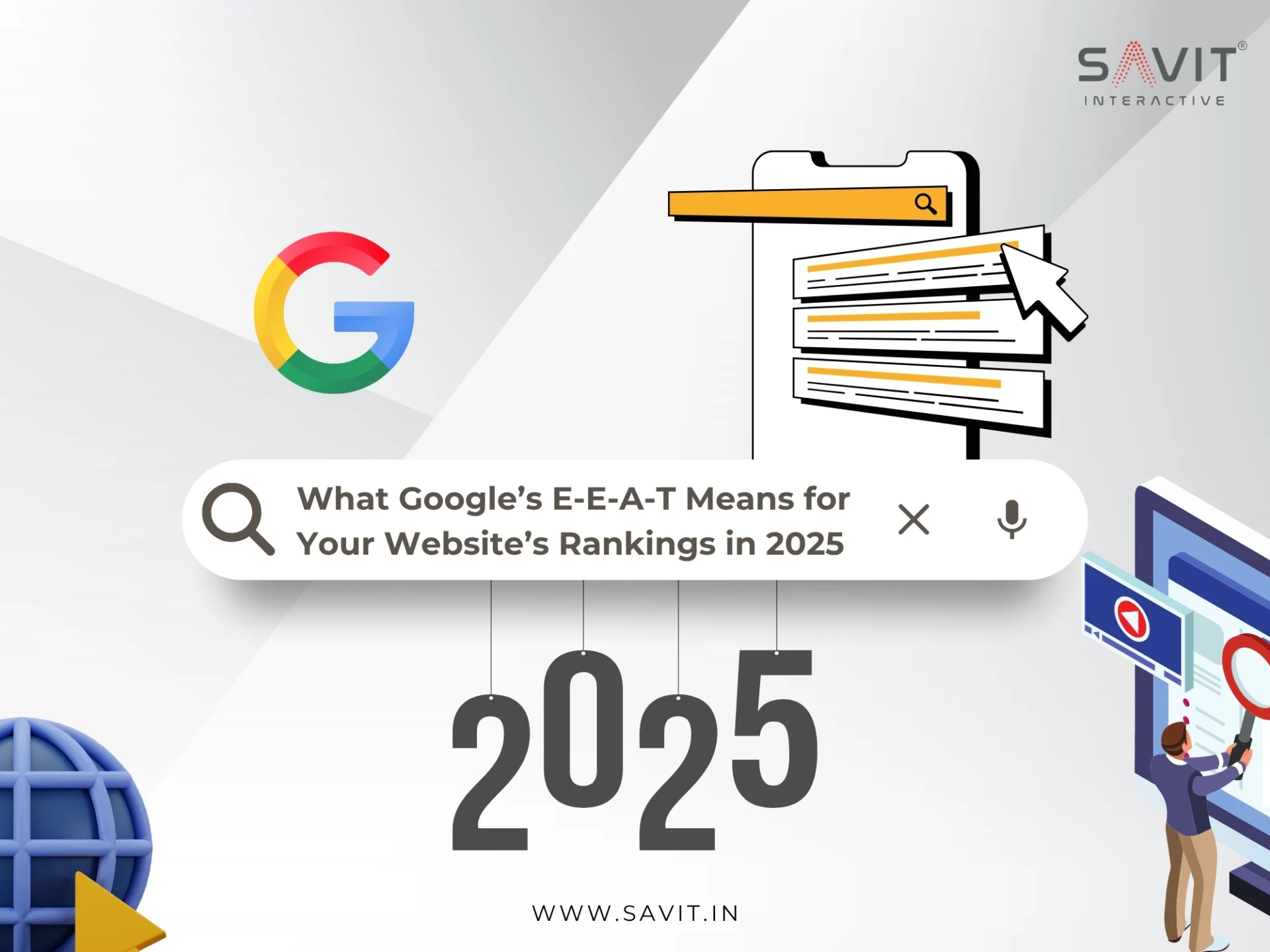By directing your Facebook audience to your Shopify store with an integrated ad campaign, you can profit from your larger audience. Keep reading if this fascinates you and you want to figure it out in detail.
Shopify is the go-to resource for big and small brands wishing to consolidate their commerce into a single command console. The customisation options for online stores allow retailers to keep track of sales made through various channels, such as the web, social media, physical locations, and pop-up shops.
This article will explain how Shopify stores may particularly use Facebook Ads for Shopify store to attract a focused and ready-to-buy audience.
Beyond sales, the advantages of the Shopify monitoring system and how your company can use Facebook advertisements to make a significant profit source will also be discussed.
Why Promote Your Shopify Store with Facebook Ads?
You can use tools to determine your perfect client when using Facebook advertisements by looking at their likes, hobbies, and common behaviours. This makes it simple for you to optimise ad packs so that they will reach a large number of people who are most likely to convert to your Shopify website. For years, well-established brands wishing to conduct campaigns with both macro- and micro-targeting have preferred Facebook advertising to other advertising channels for their efforts.
Anyone can use Facebook Ads Services to help their business develop; all it takes is a little time to learn the fundamentals of the system and how to track effectively using both your Shopify Advertisement dashboard and Facebook ads dashboard.
Facebook Advertising’s Benefits
Using Facebook advertisements for your Shopify store has certain advantages.
Reach A Passionate Audience
More than two billion users are active on Facebook each month, and they claim to spend more time there than on other social networks. In addition to owning and tracking users on the Facebook network, the business also controls and uses Instagram and Messenger. The algorithm for targeting advertisements makes use of all the data gathered across these accounts.
Demographic, behavioural, and interest-based targeting
Facebook is a platform for news sharing, brand engagement, photo posting, and sharing of unusual finds. The Facebook ads campaign manager tool creates a customised user profile for marketers to target based on all of your activity and relationships you establish on the network. A target audience can be created by Facebook advertisers utilising a range of interests, behaviours, and characteristics.
Brand Awareness Creation
Through carefully chosen photos and social media shares, brands use their social media profiles to showcase their distinctive brand voice. You have the option to choose to display them from your brand pages when you use Facebook advertising. This will raise brand awareness and motivate interested users to follow your business for more pertinent information.
Offering Products and Services in Various Ad Formats
Your ability to successfully display successful ad kinds could affect your Facebook advertising ROI. Since there are so many alternatives, creating high-performing ad types might be challenging for beginners.
Here are highlights of five ad forms to take into account to make the introduction easier:
Single-Icon Ads
Most individuals are accustomed to seeing single-image advertising as they scroll. It’s simple to present your goods and offers with this format. Single-picture ads work well when you have a specific deal or product to advertise on a limited budget.
Ad videos
You may simultaneously show your items and brand tone to your attentive audience by using video advertising. These advertisements can be created in the Facebook Ads Manager and the platforms on which they will appear—Facebook, Instagram, Marketplace, and Messenger—can be chosen. Facebook claims that videos that are 15 seconds or shorter will interest viewers. Clean footage with a compelling call to action is also necessary for these quick videos. This could involve buying anything or visiting your website to learn more.
Carousel advertisements
You can incorporate a variety of scrolling films and images while creating carousel advertisements. You can connect each product to its related product page if you display various products. Users will be able to navigate back and forth through the presented photographs. Carousel advertisements are useful for showing a variety of goods, announcing new themes or collaborations, providing instructions, or exhibiting a single commodity in several contexts.
Collection
Full-screen advertisements for the Collection are available. So that customers may browse and shop for your products, they present a cover image or video along with a variety of products. This ad type aids in the presentation of a complete product catalogue and enables easy purchasing for interested users. These advertisements may appear on Instagram, Facebook, or Instagram Stories.
Track Conversions in Your Shopify Dashboard and Facebook Business Manager
Conversion tracking in Facebook Business Manager
Go to your Facebook Ads Manager account and choose the campaign you want to look at in order to track down an individual ad’s performance. To evaluate the available stats, you can drill down by ad set or particular ads after choosing the campaign. By selecting the measure to report from the Columns menu, you can modify your view.
Metrics to track:
- Impressions of ads.
- Rate of clicks.
- Relevance rating.
- Position geographically.
- Audience characteristics.
- Views and percentage of watched videos.
- Engagement.
- Frequency.
- Per-Conversion Cost.
- Rate of conversion.
- ROAS (Return on Ad Spend).
After reviewing this dashboard, your understanding of which advertisements are functioning well and offering a high return on investment and which ads are not will improve. Future adverts can be created and optimised using this information.
Tracking Conversions on Shopify
You may view the Marketing area of your personal Shopify store after logging in to see the volume of traffic and sales broken down by marketing source. Reviewing the sources that result in the most conversions will help you determine how effective your Facebook advertising is. It is critical to analyse and contrast Shopify and Facebook’s stats to make sure they are presenting the same picture. It’s crucial to remember that because both systems update at different times, there may occasionally be a slight discrepancy.
Conclusion
Facebook is a marketing gold mine because it caters to a sizable audience with a wide range of interests. It delivers the data and resources required to divide audiences into groups according to characteristics that are most compatible with the goods you sell. Your Shopify business can increase brand exposure, brand engagement, and sales conversions by integrating Shopify Advertisement through Facebook ad campaigns. Savit Interactive is Digital Marketing Agency that provides 360-degree digital marketing services including the Optimization of your Shopify store & Facebook advertising.