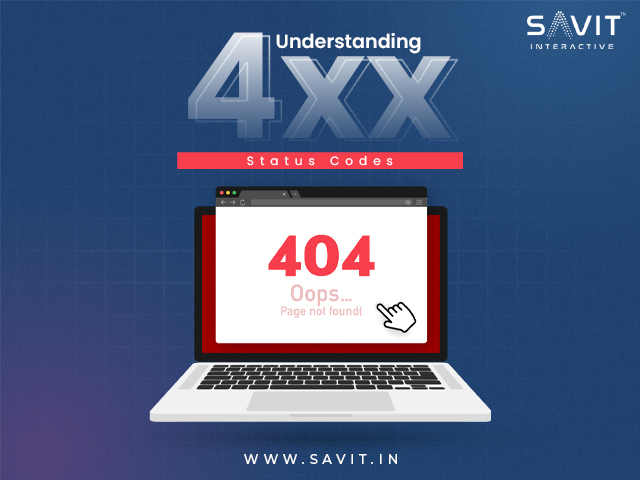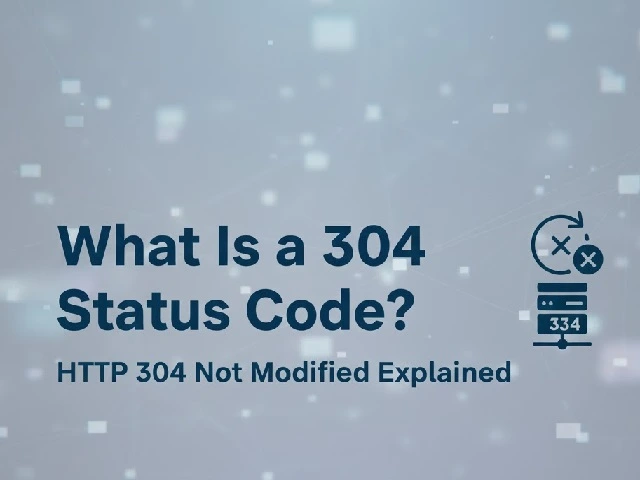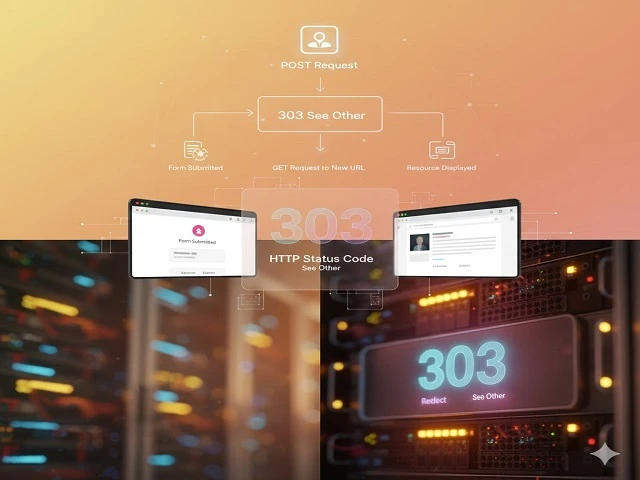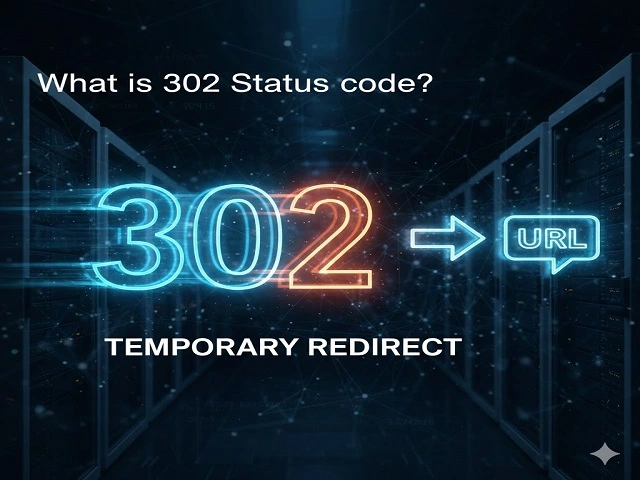Modern websites and apps rely on constant data exchange between the user’s browser and a server. HTTP governs this communication, and one of its key components is the status code, a three-digit number that tells you what happened when a request was made. Among these, the 4xx status codes indicate errors caused by the client side, not the server.
If you’ve ever seen a “404 Page Not Found” message, you’ve encountered one of these. But 404 is just one of many. There are dozens of 4xx errors, each providing valuable information about what went wrong and how to fix it. Understanding them is essential for developers, SEOs, marketers, and business owners looking to maintain a healthy, user-friendly website.
What Are 4xx Status Codes?
The 4xx status code range covers all client-side errors — meaning the problem was in the request sent by the browser or application, not in the server’s ability to respond. These errors indicate that the server received the request, understood it, but is rejecting it due to some issue on the client’s end.
This could be due to a malformed URL, missing authentication credentials, unauthorized access, or even a timeout. While some errors are temporary, others require direct action to resolve, like updating broken links or handling missing pages correctly.
Types of 4xx Status Codes
Standard 4xx Status Codes Explained
400 Status Code – Bad Request
The server is unable to process the request due to its incorrect format. This is often due to syntax errors, corrupted request headers, invalid characters in the URL, or incorrect API formatting.
- Example: Submitting a form containing special characters or incorrect encoding.
- Solution: Verify form data, clean up URLs, and validate inputs before submission.
401 Status Code – Unauthorized
This indicates that the request lacks valid authentication credentials. The server refuses access until proper authentication is provided.
- Example: Accessing a protected API without a token.
- Solution: Include valid authentication headers such as Bearer tokens or login credentials.
402 Status Code – Payment Required
Reserved for future use; originally intended for digital payment systems. Some APIs may use it for quota limits or subscription enforcement.
- Example: Trying to access a premium feature on a freemium platform.
- Solution: Ensure payment is made or subscription is active.
403 Status Code – Forbidden
The server understood the request but refuses to authorise it. This is often due to insufficient permissions.
- Example: Trying to access an admin panel without the right role.
- Solution: Check user roles and permissions.
404 Status Code – Not Found
The server can’t find the requested resource. It may be deleted, moved, or the URL is incorrect.
- Example: Accessing a URL that no longer exists.
- Solution: Verify endpoint URLs and set up redirects if needed.
405 Status Code – Method Not Allowed
The request method is not supported for the targeted resource.
- Example: Sending a POST request to a read-only GET endpoint.
- Solution: Ensure the correct HTTP method (GET, POST, PUT, DELETE) is used.
406 Status Code – Not Acceptable
The requested resource is only capable of generating content not acceptable according to the Accept headers sent.
- Example: Client requests JSON but the server only supports XML.
- Solution: Adjust the Accept headers to match server-supported formats.
407 Status Code – Proxy Authentication Required
Similar to 401, but authentication must be done via a proxy.
- Example: Accessing a corporate site from behind a firewall that requires proxy credentials.
- Solution: Provide valid proxy authentication headers.
408 Status Code – Request Timeout
The server timed out waiting for the request.
- Example: Network drop or server waiting too long for data.
- Solution: Retry the request or optimise the client connection.
409 Status Code – Conflict
Indicates a request conflict with the current server state.
- Example: Simultaneous updates to the same resource.
- Solution: Implement conflict resolution mechanisms.
410 Status Code – Gone
The requested resource is no longer available and will not be available again.
- Example: Accessing an outdated API endpoint.
- Solution: Update the request to a current endpoint.
411 Status Code – Length Required
The server refuses to accept the request without a defined Content-Length header.
- Example: Sending a PUT request without specifying body size.
- Solution: Ensure Content-Length is included.
412 Status Code – Precondition Failed
One or more preconditions given in the request header fields are evaluated to false.
- Example: If-Match header does not match the resource state.
- Solution: Ensure request conditions align with the server state.
413 Status Code – Payload Too Large
The request entity is larger than the server is willing or able to process.
- Example: Uploading a file that exceeds server limit.
- Solution: Compress data or increase server limits.
414 Status Code – URI Too Long
The request URI is longer than the server can process.
- Example: A GET request with excessive query parameters.
- Solution: Use POST method with a request body.
415 Status Code – Unsupported Media Type
The server does not support the media format of the requested data.
- Example: Sending XML when the API only supports JSON.
- Solution: Use a supported Content-Type.
416 Status Code – Requested Range Not Satisfiable
The server cannot provide the portion of the file requested.
- Example: Requesting a byte range beyond the file length.
- Solution: Adjust range headers or verify file size.

417 Status Code – Expectation Failed
The server cannot meet the requirements of the Expect request-header field.
- Example: Using Expect: 100-continue and the server doesn’t support it.
- Solution: Remove unsupported Expect headers.
418 Status Code – I’m a Teapot
A joke status code from the HTCPCP protocol. Not meant to be implemented in real applications.
- Example: Fun Easter egg for dev environments.
- Solution: Don’t use it in production.
421 Status Code – Misdirected Request
The request was sent to a server that cannot produce a response.
- Example: HTTP/2 requests routed incorrectly.
- Solution: Correct the routing or virtual host configuration.
422 Status Code – Unprocessable Entity
The server understands the request but cannot process it due to semantic errors.
- Example: Submitting a form with correct syntax but logically invalid data.
- Solution: Validate input fields with business logic.
423 Status Code – Locked
The resource being accessed is locked.
- Example: Trying to edit a file already opened for editing by someone else.
- Solution: Wait or unlock the resource.
424 Status Code – Failed Dependency
The request failed due to the failure of a previous request.
- Example: WebDAV operations where one action relies on another.
- Solution: Ensure dependent operations succeed first.
426 Status Code – Upgrade Required
The server refuses the request unless the client upgrades to a different protocol.
- Example: Server demands HTTPS instead of HTTP.
- Solution: Upgrade the protocol and retry.
428 Status Code – Precondition Required
The origin server requires the request to be conditional.
- Example: Editing a resource without using the If-Match header.
- Solution: Include conditional headers like If-Match.
429 Status Code – Too Many Requests
The user has sent too many requests in a given time frame.
- Example: Hitting an API rate limit.
- Solution: Implement retry logic with exponential backoff.
431 Status Code – Request Header Fields Too Large
The server refuses to process the request due to large header fields.
- Example: Cookie header exceeds size limit.
- Solution: Reduce the header or cookie size.
444 Status Code – Connection Closed Without Response
A non-standard nginx code meaning the server closed connection with no response.
- Example: Blocked IP or malicious request dropped silently.
- Solution: Check the server firewall or configuration rules.
451 Status Code – Unavailable for Legal Reasons
The requested content is restricted for legal reasons.
- Example: Accessing blocked content under a court order.
- Solution: Access through legal jurisdictions or remove restricted content.
499 Status Code – Client Closed Request
A non-standard nginx code indicating that the client closed the connection before the server responded.
- Example: User aborts a request or refreshes the page mid-load.
- Solution: Optimize server response times and handle client disconnects gracefully.
Why 4xx Errors Matter for Website Owners?
You may think a few errors won’t matter, but 4xx errors directly impact key areas:
- SEO Rankings: Google Search Console flags frequent crawl errors, especially 404s, as red flags.
- User Experience: Visitors lose trust when they land on error pages.
- Bounce Rate: Frustrated users leave the site, increasing bounce rates and lowering engagement metrics.
- Lead Generation: If users can’t access gated content or forms due to 401/403 errors, it could impact conversions.
Proactively managing these errors helps protect both technical integrity and business outcomes.
Tools to Monitor 4xx Errors
Staying ahead of these issues requires regular monitoring. Some essential tools include:
- Google Search Console: Detects crawl errors, missing pages, and redirect issues.
- Screaming Frog SEO Spider: Aids in identifying all faulty internal and external links.
- Ahrefs & Semrush Site Audits: Detects 4xx codes and highlights affected pages.
- Web Server Logs: Offers insights into request frequency, sources of bad requests, and timeouts.
- Browser Dev Tools & API Debuggers: Ideal for catching 400 and 401 errors in real-time.
Make these tools a part of your regular maintenance process to avoid long-term issues.
Best Practices to Minimize 4xx Errors
To achieve minimal disruption while maximizing user retention:
- Create and maintain a proper URL structure. Avoid unnecessary URL changes, and if needed, set up proper redirects.
- Deploy custom 404 pages. Instead of a blank page, offer a helpful, branded message with navigation options.
- Use HTTPS and secure token-based authentication. This ensures your protected pages are only accessible with the right credentials.
- Implement link monitoring tools. Set alerts for broken or outdated links on high-traffic pages.
- Keep your CMS and plugins updated. Older plugins or misconfigured themes can sometimes generate malformed requests.
Understanding and resolving 4xx status codes is more than just a technical requirement — it’s crucial for maintaining strong website performance, user trust, and SEO rankings. These client-side errors, if left unchecked, can result in lost traffic, reduced engagement, and a negative impact on search engine visibility.
To stay ahead, businesses should conduct regular audits, create custom error pages, and fix broken links promptly. Collaborating with a trusted SEO company in India can make a significant difference, offering expert guidance to proactively manage and prevent these errors. Whether you’re managing a personal blog or an enterprise site, addressing 4xx errors is a vital part of keeping your website healthy, user-friendly, and search engine optimized.
Frequently Asked Questions
1. What are 4xx status codes in HTTP?
4xx status codes indicate client-side errors, meaning the request sent by the browser or user agent was incorrect or cannot be fulfilled. These errors highlight issues like bad syntax, unauthorized access, or missing pages.
2. How is a 404-error different from other 4xx codes?
A 404 Not Found error means the server couldn’t find the requested resource. Other 4xx codes, like 403 (Forbidden) or 400 (Bad Request), relate to permission issues or malformed requests, not just missing content.
3. Can 4xx errors affect SEO performance?
Yes. Frequent 4xx errors, especially broken links (404s), can negatively impact crawlability and user experience, which may harm SEO rankings. Regular audits and proper redirection help maintain site health.
4. How should developers handle 4xx errors for better UX?
Best practices include creating custom error pages with helpful messaging, offering navigation options, and logging the errors for internal debugging to reduce user frustration and bounce rates.
5. What tools can help identify and fix 4xx errors?
Tools like Google Search Console, Screaming Frog, and Ahrefs can help detect 4xx errors across your website. These platforms offer detailed insights into URLs returning client-side errors and guide how to resolve them efficiently.